I am trying out GitLab AutoDevOps, and trying to understand how CI/CD variables work.
In the Settings UI I can set create file and environment variables.
According to the documentation, if an variable is prefixed with K8S_SECRET_ then it appears magically in the deployment. I can get this to work for env variables, but not for file variables. In this context I have two questions:
- If this is supported, how do I do it?
- If this not supported, what would you recommend as a work around? Specifically, I need to be able to mount ssh keys in my pod.
Thanks!