In my uwp app I am trying to use the Acrylic Brush, I made a custom one because the default ones are not working for me. But if you notice here I have attached image from Microsoft docs and on right side is window of my app showing acrylic completely different on same background.
Code
<AcrylicBrush
x:Key="AppBackgroundAcrylicBrush"
BackgroundSource="HostBackdrop"
FallbackColor="Black"
TintColor="Black"
TintLuminosityOpacity="0.1"
TintOpacity="1" />
After that I tried luminosity to be 0.9 and now it looks dark grayish. But I want it to look jet black color Acrylic with small transparency. Basically I want it to look like as the image shows on left side as in Microsoft docs with 10% luminosity and 100% tint opacity.
Code
<AcrylicBrush
x:Key="AppBackgroundAcrylicBrush"
BackgroundSource="HostBackdrop"
FallbackColor="Black"
TintColor="Black"
TintLuminosityOpacity="0.9"
TintOpacity="1" />
Docs: https://learn.microsoft.com/en-us/windows/uwp/design/style/acrylic