Suppose we wish to generate many plots and have them save (e.g in a loop or long script).
There are numerious *save* functions, many which appear to be specific to the type of plot/image being saved.
However, RStudio's Export > Save as Image seems very reliable and versatile, plus offers the ability to set the image format (from a drop down), and Width/Height, which is fantastic.
Is there a code equivalent of it (including the ability to select image type, hight and width)?