I have a customised wp_nav_menu navigation that is outputting a whole list of sub page items from just one echo line...
<?php
$menuParameters = array(
'theme_location' =>'primary',
'menu_id' => 'main-menu',
'before' => '<div class="service-boxes-item"><h2>',
'after' => '</h2></div>',
'container' => false,
'echo' => false,
'depth' => 0,
'walker'=>new Selective_Walker()
);
echo strip_tags(wp_nav_menu( $menuParameters ), '<a><div><h2>' );
?>
I've done this in order to strip out the ul and li tags. Currently it outputs this:
<div class="service-boxes-item"><h2><a href="#">page title</a></h2></div>
<div class="service-boxes-item"><h2><a href="#">page title</a></h2></div>
<div class="service-boxes-item"><h2><a href="#">page title</a></h2></div>
<div class="service-boxes-item"><h2><a href="#">page title</a></h2></div>
<div class="service-boxes-item"><h2><a href="#">page title</a></h2></div>
<div class="service-boxes-item"><h2><a href="#">page title</a></h2></div>
Which is perfect and just what I want.
You'll see I'm using a custom walker, this is there to enable me to only show the sub menu items of the current page.
The problem now comes when I need to add other elements to each of the service-boxes-items.
I've managed to add tags and classes such as the H1 and the Div tags... but now, I would like to add a button underneath each page title in side each service-boxes-items.
I believe the best option for this would be to add it inside a loop so instead of adding those items into the echo string, I can add them properly, giving me more flexibilty for each item.
I've done this previously with page and post loops, but I cant figure out how to do it with the wp_nav_menu.
The only way I can think of is something like this...
<?php
$menuParameters = array(
'theme_location' =>'primary',
'menu_id' => 'main-menu',
'container' => false,
'echo' => false,
'depth' => 0,
'walker'=>new Selective_Walker()
);
$pages = wp_nav_menu($menuParameters); ?>
<?php foreach( $pages as $menuParameters ) { ?>
<div class="service-boxes-item">
<h2>
<a href="#">page title</a>
</h2>
</div>
<button class="button button-service" onclick="window.location.href = '<?php echo get_permalink($page->ID); ?>';">More Info</button>
<?php } ?>
But as you can see, this obviously won't work because the code is very wrong, and it has all sorts of issues. I'm mixing page/post loops with nav output.
I'm getting in a real mess as I don't know how to approach other things like permalinks with nav menus as they seem to be automatically built in and probably not accessible from the foreach loop using get_permalink();.
Essentially I just need to be able to add other elements to each item... Unless I can add the button (with the permalink etc.) inside the echo string? Any help or advice is massively appreciated!!
If you're wondering, it currently looks like this:
and I'm trying to get each item to look like this: