I've came across a very strange issue with firebase storage. One of our users manages to create files ending with slash:
He claims that he uses only web console, etc and doesn't do anything special. If I try to copy such file using gsutil I (obviously) get the following error:
Copying images/20610/... Skipping attempt to download to filename ending with slash (images/20610/). This typically happens when using gsutil to download from a subdirectory created by the Cloud Console (https://cloud.google.com/console)
Extended attributes do not show anything unusual except that this is indeed a file with a slash at the and in its filename:
Creation time: Mon, 27 Apr 2020 16:32:12 GMT
Update time: Mon, 27 Apr 2020 16:32:12 GMT
Storage class: STANDARD
Content-Length: 11
Content-Type: text/plain
Hash (crc32c): XkI+Dw==
Hash (md5): apnFdauH+MfR7R5S5+NJzg==
ETag: CL7wy46EiekCEAE=
Generation: 1588005132499006
Metageneration: 1
My question basically is - how is it possible? and what to do to prevent this?
thanks in advance!