I want to print the entire scroll area of the GUI. Currently I am only printing a screenshot of the visible portion of the GUI. Furthermore, none of the printer settings I am setting are being utilized, instead the default printer settings are used. See below for code sample and GUI. Thanks.
def printform(self):
dialog = QtPrintSupport.QPrintDialog()
if dialog.exec_() == QtWidgets.QDialog.Accepted:
# Create printer
printer = QtPrintSupport.QPrinter()
printer.setprintrange = printer.AllPages
printer.setPageSize = printer.Letter
printer.setOrientation = printer.Landscape
# Create painter
painter = QtGui.QPainter()
# Start painter
painter.begin(printer)
# Grab a widget you want to print, self.grab() for entire screen
screen = self.grab()
# Draw grabbed pixmap
painter.drawPixmap(10, 10, screen)
# End painting
painter.end()