I have following images:
img01.png
img02.png
When I run tesseract img01.png img01.txt -l eng --psm 7 I get the texts
7.819 0for the first image and10.024for the second one.
The second result is correct. However, in the first image, it is an o and not a zero.
How can I make Tesseract recognize o as o?
Update 1: I tried using the --oem 1 option as suggested in this answer (tesseract --oem 1 img01.png img01-ocred -l eng --psm 7), but it did not help.
Update 2: Binarizing the image using magick img01.png +dither -colors 3 -colors 2 -colorspace gray -normalize img01-binarized.png also didn't help. the binarized image looks like this: