I have a dataset of data for a country, and I want to plot the data on the map of Norway. Would prefer black and white, and only Norway, and not other countries around. I have tried using GeoPandas with Shapefile with no success. I have just made a scatter plot of how I want it to look, but i want to add the country border around. Also if other have better ways to display the data, I am grateful for other solutions.
The goal is to show distribution of transactions and the color represents a certain value of the transaction, I also want to add legends for the color.
I have the coordinates in a pandas dataframe, and using Python with Jupyter Notebook.