I would like to remove the flat lines on my graph by keeping the labels x.
I have this code which gives me a picture
dates = df_stock.loc[start_date:end_date].index.values
x_values = np.array([datetime.datetime.strptime(d, "%Y-%m-%d %H:%M:%S") for d in dates])
fig, ax = plt.subplots(figsize=(15,9))
# y values
y_values = np.array(df_stock.loc[start_date:end_date, 'Bid'])
# plotting
_ = ax.plot(x_values, y_values, label='Bid')
# formatting
formatter = mdates.DateFormatter('%m-%d %H:%M')
ax.xaxis.set_major_formatter(formatter)
The flat lines correspond to data which does not exist I would like to know if it is possible not to display them while keeping the gap of the x labels.
thank you so much