I have Background that are Circular and i'm trying to get the sizes to be dynamic.
E.g for me to have the perfect circle I need the Width to be = to Height But I also need there to only be 3 items per row,
So I'm not sure if the way im thinking about it is the best solution to my issue but If I could get the Height to be = to the width that could work for me, Im aware of qeustion: CSS: Keeping a div's height relative to its width
Maintain the aspect ratio of a div with CSS
these Do not work in my use case.
Will post a image for visual Assistance(This image is from the Design not the website) 
<div class="why-middle">
<h4 class="railway-regular">Every Business has a story they want to tell about their brand. We at Lion Marketing
Understand the uniqueness of every business and therefore works efficiently to create
your Brands stories that align with our core values as a company.</h4>
<div class="row tooltips">
<div class="col-md-3 con-tooltip bottom">
<img class="" src="<?php echo home_url();?>/wp-content/uploads/2020/04/Why-img-1.png">
<div class="tooltip ">
<h1 class="tooltiptext">RESEARCH</h1>
<span class="tooltiptext">Before starting any task, we begin with research into to current trends, our clients brand’s and</span>
</div>
</div>
<div class="col-md-1"></div>
<div class="col-md-3 con-tooltip bottom">
<img class="" src="<?php echo home_url();?>/wp-content/uploads/2020/04/Why-img-1.png">
<div class="tooltip ">
<h1 class="tooltiptext">RESEARCH</h1>
<span class="tooltiptext">Before starting any task, we begin with research into to current trends, our clients brand’s and</span>
</div>
</div>
<div class="col-md-1"></div>
<div class="col-md-3 tooltip">Hover over me
<span class="tooltiptext">Tooltip text</span>
</div>
</div>
</div>
.tooltips{
display: flex;
justify-content: center;
}
.con-tooltip {
width: 250px;
height: 250px;
margin: 50px;
display: flex;
border-radius: 50%;
justify-content: center;
position: relative;
background: #F2D1C9;
padding: 0 20px;
transition: all 0.3s ease-in-out;
cursor: default;
}
.con-tooltip img{
width: 109px;
height: 109px;
margin: auto;
}
/*tooltip */
.tooltip {
visibility: hidden;
z-index: 1;
opacity: .40;
width: 100%;
padding: 0px 20px;
background: #333;
color: #E086D3;
position: absolute;
top:-140%;
left: -25%;
border-radius: 9px;
font: 16px;
transform: translateY(9px);
transition: all 0.3s ease-in-out;
box-shadow: 0 0 3px rgba(56, 54, 54, 0.86);
}
/* tooltip after*/
.tooltip::after {
content: " ";
width: 0;
height: 0;
border-style: solid;
border-width: 12px 12.5px 0 12.5px;
border-color: #333 transparent transparent transparent;
position: absolute;
left: 40%;
}
.con-tooltip:hover .tooltip{
visibility: visible;
transform: translateY(-10px);
opacity: 1;
transition: .3s linear;
animation: odsoky 1s ease-in-out infinite alternate;
}
@keyframes odsoky {
0%{
transform: translateY(6px);
}
100%{
transform: translateY(1px);
}
}
/*hover ToolTip*/
.left:hover {transform: translateX(-6px); }
.top:hover {transform: translateY(-6px); }
.bottom:hover {transform: translateY(6px);}
.right:hover {transform: translateX(6px); }
.bottom .tooltip { top:115%; left:-20%; }
.bottom .tooltip::after{
top:-17%;
left:40%;
transform: rotate(180deg);
}