This is not exactly a programming question, however I think it fits here better than in the TeX group
I want to use version control for keeping track of changes of text files (which are used to create LaTeX output. (As I am no programmer, I don't have deeper experience with version control system yet.)
I'd like to use Mercurial for that, and I'm working on MacOS X 10.6.
The files are about job applications, so mostly 3 files for each company:
- a letter of motivation
- a CV
- and one file with the diplomas, certificates, ...
I have several questions concerning practical things:
- I have already one directory containing many subdirectories (one for each company). Each subdirectory contains those 2 or 3 *.tex files as well as the auxiliary files and the resulting pdfs. (and sometimes some other files with information about the company).
If I want to add the already existing files in the new repository and creating a revision from each one (there about 15 different versions), how can I do that?
Sure, the relations of "parent" and "child" will not be visible, but at least I can do a diff and see what changed and each one would have a revision number. - Can I leave those files in the original directories and add them to the version control system, or do they have to be in a special place?
(I'd like to add other files to those directories, which will not be added to the version control and I wonder - Can I give a "name" to a revision (e. g. the company name) for easier finding them afterwards?
- What would be the best workflow for creating new revisions?
I'd choose an exisiting revision from the repository, export it to a new folder for the new company, change the tex files and then commit it back to the repo?!
 You can try using GUI tools for Mac OS, such as
You can try using GUI tools for Mac OS, such as