I want to clear the data I am getting from SharedPreference, I try the following answer but didn't make my task:
1) how to delete sharedpreferences ,Quit and launch application from first actvity in android
2) clear the value of sharedpreferences
3) Remove Shared preferences key/value pairs
4) SharedPreferences Clear/Save
they are all removing value, after they write data into SharedPreference, like editor.remove and .clear...
I have write data into SharedPreference in Notification Activity Like this:
public static final String PREFS_NAME = "com.example.sociapp";
NotificationAdapter notificationAdapter1 = new NotificationAdapter(NotificationsActivity.this, NotificationList, NKeyList);
RnotificationList.setAdapter(notificationAdapter1);
isthereItem = notificationAdapter1.getItemCount();
Toast.makeText(NotificationsActivity.this, ""+isthereItem, Toast.LENGTH_SHORT).show();
//writing data into SharedPreference
SharedPreferences.Editor editor = settings.edit();
editor.putInt("changingicon",isthereItem);
//editor.commit();
editor.clear();
editor.apply();
And I am getting this int value in MainActivity Like this:
SharedPreferences settings = getSharedPreferences(PREFS_NAME, MODE_PRIVATE);
// Reading from SharedPreferen
try {
//all I want to refresh below line everytime I start MainActivity.
int ChangeIcon = settings.getInt("changingicon", 0);
if (ChangeIcon == 0)
{
int valuebecomes = 0;
notificationIconSetting(valuebecomes);
}
else
{
int valuebecomes = 1;
notificationIconSetting(valuebecomes);
}
Toast.makeText(MainActivity.this, ""+ChangeIcon, Toast.LENGTH_SHORT).show();
}
catch (ClassCastException e){e.printStackTrace();}
The method I call, when I get int value from SharedPreference:
private void notificationIconSetting(int IconTochange)
{
if (IconTochange == 0) {
navigationView.getMenu().getItem(2).setIcon(R.drawable.notification);
}
else
{
navigationView.getMenu().getItem(2).setIcon(R.drawable.notificationalert);
navigationView.setItemIconTintList(null);
}
}
Actually I am getting an int value greater than 0 when there is a notification in the adapter, and when there is no notification in the adapter the int value is equal to 0, then I am using this value to change the notification icon.
When there is notification:
When there is no notification:
Now the problem is whenever I get a value, it remains the same until I clear app cache or Uninstall and then install again. All I want to refresh the SharedPreference value every time I start MainActivity.