This below code is for calling a Login rest api through jquery ajax but it returns 403 error. I want to know if I missed any necessary parameter in ajax call or it's server side error. That source(HTML file) and destination(API) both in same cloud server.
But the api works fine in postman without any error
$.ajax({
type: "POST",
url: 'https://mzzzzcloudx.am.co.in/login',
dataType: 'json',
data: {
"login": "abcd@gmail.com",
"password": "12345"
}, //{"login":$("#login").val(), "password":$("#pass").val()},
contentType: "application/json",
headers: {
"Content-type": "application/json",
"Access-Control-Allow-Origin": "*"
},
success: function(data) {
console.log(data);
},
error: function(err) {
alert(err); //returns 403 error
console.log(err);
}
});