I would like to link the cells on the external Excel file with the cells from my active workbook.
I found something quite good here:
VBA change value in another workbook
and tried to combine this code with mine:
Sub Splicing()
Dim VariableX As Long
VariableX = ActiveWorkbook.Sheets("Frontsheet").Range("D10").Value
Path = ActiveWorkbook.Path & "\Splicing Template_V1.0.xlsx"
Workbooks.Open (Path)
Worksheets("Frontsheet").Cells(4, 10).Value = VariableX
End Sub
The debugger says: Type mismatch
Is there any way to link these cells between two separate workbooks?