/usr/bin/npm" "install" "--no-optional gives me the following error on Ubuntu 16.04 (Xenial Xerus):
npm ERR! Linux 4.4.0-1098-aws
npm ERR! argv "/usr/bin/nodejs" "/usr/bin/npm" "install" "--no-optional"
npm ERR! node v4.2.6
npm ERR! npm v3.5.2
npm ERR! code EMISSINGARG
npm ERR! typeerror Error: Missing required argument #1
npm ERR! typeerror at andLogAndFinish (/usr/share/npm/lib/fetch-package-metadata.js:31:3)
npm ERR! typeerror at fetchPackageMetadata (/usr/share/npm/lib/fetch-package-metadata.js:51:22)
npm ERR! typeerror at resolveWithNewModule (/usr/share/npm/lib/install/deps.js:456:12)
npm ERR! typeerror at /usr/share/npm/lib/install/deps.js:457:7
npm ERR! typeerror at /usr/share/npm/node_modules/iferr/index.js:13:50
npm ERR! typeerror at /usr/share/npm/lib/fetch-package-metadata.js:37:12
npm ERR! typeerror at addRequestedAndFinish (/usr/share/npm/lib/fetch-package-metadata.js:82:5)
npm ERR! typeerror at returnAndAddMetadata (/usr/share/npm/lib/fetch-package-metadata.js:117:7)
npm ERR! typeerror at pickVersionFromRegistryDocument (/usr/share/npm/lib/fetch-package-metadata.js:134:20)
npm ERR! typeerror at /usr/share/npm/node_modules/iferr/index.js:13:50
npm ERR! typeerror This is an error with npm itself. Please report this error at:
npm ERR! typeerror <http://github.com/npm/npm/issues>
npm ERR! Please include the following file with any support request:
npm ERR! /home/ubuntu/workspace/Master/npm-debug.log
I updated npm with /usr/bin/npm install -g npm@latest but now I get
/usr/local/lib/node_modules/npm/bin/npm-cli.js:85
let notifier = require('update-notifier')({pkg})
^^^
SyntaxError: Block-scoped declarations (let, const, function, class) not yet supported outside strict mode
at exports.runInThisContext (vm.js:53:16)
at Module._compile (module.js:374:25)
at Object.Module._extensions..js (module.js:417:10)
at Module.load (module.js:344:32)
at Function.Module._load (module.js:301:12)
at Function.Module.runMain (module.js:442:10)
at startup (node.js:136:18)
at node.js:966:3
What’s is wrong here?