I'm working with a markdown document that imports images right after subtitles. This is my code:
## 2 - Characteristics of the respondents
### Gender of respondents

### Government tier

### Government sector

### Respondents in manager positions

Then I'm saving this into a file named 2-respondents.md and I'm rendering it with pandoc using pandoc 2-respondents.md -o example.pdf.
The result looks like this:
As you can see, my problem is that the third image is too long and the subtitles are rendered before the images.
Is there a way to make sure that the order of subtitles and images remains the same as in my markdown document? I found a similar issue in this question, but it hasn't received an answer to date.
Thanks in advance.