I am using PHP to output HTML. I have a javascript function which returns a value, this function is called in anchor tag and the whole anchor tag is displayed using PHP.
Javascrip function which I want to call:
and here is the PHP code:
echo '<a href="abc.php?a=true&signature=\'<script>getDigitalSignatureToggleValue();</script>\'">ABC</a>';
In the above case, the complete function name along with script tag is getting printed instead of getting called. How to call the function?