How can I remove the red text from image,
src = cv2.imread('original.png', cv2.IMREAD_UNCHANGED)
src[:,:,2] = np.zeros([src.shape[0], src.shape[1]])
#cv2.imwrite('changed.png',src)
this does remove the red color but also gives it a blueish background,how can I fix this or maybe do it in a better way.
Ideally the output would be like this