I've been trying to request information from the Shoppy API, and the response I'm getting on chrome and opera is this
In the Shoppy API documentation it says that it's required to set a user-agent which is impossible to my understanding from looking at stack overflow posts. However, the question I am wondering about is if there is a workaround?
sidenote: with firefox i successfully get a response from the API with a CORS extension enabled.
mounted () {
axios
.get('https://shoppy.gg/api/v1/products/', {
headers: {
'Authorization': 'placeholder',
'Access-Control-Allow-Origin': 'https://shoppy.gg',
useCredentails: true, 'user-agent': 'Shoppy'}})
.then(res => console.log(res))
.catch(err => console.log(err));
// .then(response => (this.info = response))
}