Altair offers sliders with evenly spaced values. However, is it also possible to have arbitrary values the slider maps to? I'm especially interested in a logarithmic slider with values such as 1, 10, 100 (i.e. 1 on the left end, 10 in the middle, 100 on the right end of the slider).
An example of what I'm looking for can be found in this JavaScript-related answer (which has a nice live demo).
This seems to be possible with matplotlib. (UPDATE: This is actually not a good example. Please only have a look at the JavaScript example.) Is it also possible with Altair?