Without a reproducible dataset, it is difficult to be sure of the exact solution to your question, but you can try to add the count in a geom_text.
Here an example to illustrate this:
df <- data.frame(Income = sample(0:1000,900, replace = TRUE),
Type = rep(LETTERS[1:3], each = 300))
library(dplyr)
library(ggplot2)
df %>%
filter(!is.na(Type)) %>%
ggplot(aes(x = Income, fill = Type))+
geom_histogram(binwidth = 50, color = "black")+
facet_wrap(~Type, nrow = 3)+
labs(x="Income (USD/month)",y="Frequency",title = "Income by Toilet Type")+ #make title of axis and title
theme(legend.title=element_blank(),
strip.text.x = element_blank())+ #strip text.x deletes the title in each group
scale_fill_manual(values =c("blue","yellow","grey"))+
theme(legend.justification=c(1,.5), legend.position=c(1,.5))+ #setting legend location
geom_text(data = df%>% filter(!is.na(Type)) %>% count(Type),
aes(label = paste("Count:",n), y = Inf, x = -Inf), vjust = 1, hjust = 0)
So, adapted to your code, it should look like something like this:
bi_tr%>%
filter(!is.na(`13e Toilet type`)) %>%
ggplot(aes(x=`12 Income`,fill=`13e Toilet type`,na.rm = TRUE))+ #this fill comment goes to define legend
geom_histogram(binwidth=50,color="black")+ #setting default color for aes in histogram
facet_wrap(~`13e Toilet type`,nrow=3)+ #make 1 column and 3 rows
labs(x="Income (USD/month)",y="Frequency",title = "Income by Toilet Type")+ #make title of axis and title
theme(legend.title=element_blank(),strip.text.x = element_blank())+ #strip text.x deletes the title in each group
scale_fill_manual(values =c("blue","yellow","grey"))+#set fill color
theme(legend.justification=c(1,.5), legend.position=c(1,.5))+ #setting legend location
geom_text(data = bi_tr%>% filter(!is.na(`13e Toilet type`)) %>% count(`13e Toilet type`),
aes(label = paste("Count:",n), y = Inf, x = -Inf), vjust = 1, hjust = 0)
Does it answer your question ?
If not, please provide a reproducible example of your dataset bi_tr by following guidelines provided in this post: How to make a great R reproducible example