I have a signature image like this:
I use OpenCV to save the image after preprocessing it.
cv2.imwrite('image.jpg', image)
How to save the transparent image of this? I want to keep the signature only. I have searched for it on google but I can't find the answer that I need.