I am a bit new to git Now I am trying to pull the git from the gitlab into my own laptop
I have tried git fetch --all and git pull --all
but the red line branches won't appear in my local one
As you can see in the image
when i type git branch
only 1 branch appear