Scenario:
In my launchSettings I specify "launchBrowser": true,
In my colleague's he prefers "launchBrowser": false,
I've tried adding the following to gitIgnore but they always appear as a "change" (in VS2019)
launchSettings.json
**/Properties/launchSettings.json