I am using Xcode command line tools instead of XCode app in my MAC.
When i use swift --version
I get Apple Swift version 5.2.2 (swiftlang-1103.0.32.6 clang-1103.0.32.51)
I cloned a project with
git clone https://github.com/apple/example-package-dealer.git
cd example-package-dealer
swift run Dealer
I gives me this error:
error: terminated(72): OLDPWD=/Users/sayansen/Work/EdgeAnalytics/Trial TERM_PROGRAM=Apple_Terminal PWD=/Users/sayansen/Work/EdgeAnalytics/Trial/example-package-dealer SHLVL=1 SSH_AUTH_SOCK=/private/tmp/com.apple.launchd.9lwBmlYTAx/Listeners HOME=/Users/sayansen LIBRARY_PATH=/usr/local/lib __CF_USER_TEXT_ENCODING=0x1F5:0x0:0x0 XPC_SERVICE_NAME=0 TMPDIR=/var/folders/kn/v4zm474x52n8zrycxs7nh5c40000gn/T/ LOGNAME=sayansen SHELL=/bin/bash TERM_PROGRAM_VERSION=433 _=/usr/bin/swift PATH=/usr/local/bin:/usr/bin:/bin:/usr/sbin:/sbin:/usr/local/share/dotnet:~/.dotnet/tools:/Library/Frameworks/Mono.framework/Versions/Current/Commands:/Applications/Wireshark.app/Contents/MacOS CPATH=/usr/local/include SDKROOT=/Library/Developer/CommandLineTools/SDKs/MacOSX.sdk XPC_FLAGS=0x0 TERM=xterm-256color USER=sayansen LC_CTYPE=UTF-8 TERM_SESSION_ID=B285E686-2802-48C6-B8CE-03CA8F2314BF xcrun --sdk macosx --find xctest output:
xcrun: error: unable to find utility "xctest", not a developer tool or in PATH
I am not using XCODE. I already did this:
sudo xcode-select -s /Library/Developer/CommandLineTools
But not helpfull.
How to solve this error without installing XCode?