I'm looking for a way to set transparency for the boxplot facecolor. Now it appears 'red' with alpha=1. How do I change it to 'red' with alpha of 0.5 for example while keeping the boxes edge-color non-transparent 'black'? I only want transparency for the facecolor, not for the edgecolor. Any ideas?
Tried code:
import numpy as np
import pandas as pd
import matplotlib.pyplot as plt
import matplotlib.colors as cls
import matplotlib
matplotlib.interactive(True)
df = pd.DataFrame({"A": [18,28,29,32,35,36,37,37,39,40,42,42,46,48,54,56,57,61,61,62,63,65],
"B": [9,13,17,15,23,21,24,28,26,30,29,30,38,42,40,48,40,51,54,50,51,57],
"C": [1,98,65,47,58,95,24,5,63,7,41,5,6,84,56,96,33,25,61,94,68,83]})
columns = ['A', 'B']
df_data = df.loc[:, columns]
def boxplot(y_lims, y_lime):
plt.figure(figsize=((12.0 / 2.54), (7.42 / 2.54)), facecolor=None, edgecolor='black')
fig, ax = plt.subplots()
boxprops = dict(linestyle='-', linewidth=0.6)
bp = df_data.boxplot(ax=ax, grid=False, showfliers=False, boxprops=boxprops, showmeans=True, return_type='dict', patch_artist=True)
[patch.set(facecolor='red', alpha=1.0) for patch in bp['boxes']] #if alpha=0.5; both face and edge color are transparent, I only want the facecolor to be transparent
[patch.set_edgecolor('black') for patch in bp['boxes']]
[item.set_color('black') for item in bp['whiskers']]
[item.set_color('black') for item in bp['caps']]
[item.set_marker('.') for item in bp['means']]
[item.set_markerfacecolor('black') for item in bp['means']]
[item.set_markeredgecolor('black') for item in bp['means']]
[item.set_color('black') for item in bp['medians']]
ax.set_ylim(y_lims, y_lime)
plt.show()
if __name__ == '__main__':
Boxplot_a = boxplot(None, None)
Note: - rgba-colors didn't do the trick, the alpha is not recognised for some reason