I am working with a KeystoneJS project whose log output looks like this:
If I cut it out and paste into my IDE (WebStorm) I can edit it so that it pretty prints nicely and I can read it much more easily
Is there a way to have iTerm2 automatically do this pretty-printing of all JSON written to screen? A plugin, a setting I've missed, or...? (I have no control over how KeystoneJS prints the log).