import os
import numpy as np
import matplotlib.pyplot as plt
x = ['Buildings', 'Forest', 'Glaciar', 'Moutain', 'Sea', 'Street']
y = [33.41, 90.72, 37.79, 60.95, 51.76, 59.88]
x_pos = [i for i, _ in enumerate(x)]
for i, v in enumerate(y):
y.text(v + 3, va='center', str(y), color='blue', fontweight='bold')
plt.barh(x_pos, y)
plt.ylabel("Cenários")
plt.xlabel("Percentagem de acerto %")
plt.title("Taxa de Reconhecimento")
plt.yticks(x_pos, x)
plt.show()
So im new to python, but i want to place does y values at the end of each bar I found come solutions but any of them working, can someone help me pls? thnx