I have a nested json like this:
(47) [{…}, {…}, {…}, {…}, {…}, {…}, {…}, {…}, {…}, {…}, {…}, {…}, {…}, {…}, {…}, {…}, {…}, {…}, {…}, {…}, {…}, {…}, {…}, {…}, {…}, {…}, {…}, {…}, {…}, {…}, {…}, {…}, {…}, {…}, {…}, {…}, {…}, {…}, {…}, {…}, {…}, {…}, {…}, {…}, {…}, {…}, {…}]
0:
day: "2020-03-14"
total:
confirmed: 81
recovered: 9
deaths: 2
active: 70
__proto__: Object
statewise: Array(37)
0:
state: "Andaman and Nicobar Islands"
confirmed: 0
recovered: 0
deaths: 0
active: 0
__proto__: Object
1: {state: "Andhra Pradesh", confirmed: 1, recovered: 0, deaths: 0, active: 1}
.......
Structure is like this:
<array consiting daywise data>
day
total
-confirmed
-recovered
-deaths
-active
statewise
<array defining states having below items>
- state
- confirmed
- recovered
- deaths
Thing is, I want to make a line graph showing total cases(confirmed) trend with dates for states like this:
code:
<script src="https://d3js.org/d3.v5.min.js"></script>
<script src="https://cdnjs.cloudflare.com/ajax/libs/crossfilter/1.3.7/crossfilter.js"></script>
<script src="https://cdnjs.cloudflare.com/ajax/libs/jquery/3.4.1/jquery.min.js"></script>
<script src="https://cdnjs.cloudflare.com/ajax/libs/dc/3.2.1/dc.js"></script>
<script src="https://cdnjs.cloudflare.com/ajax/libs/reductio/1.0.0/reductio.js"></script>
<script>
const cases_chart = dc.lineChart("#line-chart");
var log = console.log;
d3.json('https://api.rootnet.in/covid19-in/unofficial/covid19india.org/statewise/history').then(function(json_data) {
var data = json_data.data.history;
log("=====>", data);
cf = crossfilter(data); // Main crossfilter objects
var cases_bar_d = cf.dimension(function(d) {
console.log('---------------------->',new Date(d.day));
return d.day});
var cases_bar_g = cases_bar_d.group().reduceSum(function(d){
log("statewise:", d.statewise);
return d.statewise});
});
</script>
Actually there are 37 items in state and I know how to solve this solution. I have to create a composite chart. But creating 37 groups and then feed them to composite chart will be a lengthy process. Is there any other way of solving this? I can create groups individually by returning d.statewise[0].confirmed,.....d.statewise[36].confirmed
I want to make this cases_bar_g to be like this:
{key: <date>, <state_name1>: <confirmed1>, .....<state_name36>: <confirmed36> }
Then It will be easier to create a chart.
Edit1:
Seems like I found a similar question with the same nested pattern. But having hard time to implement it as a line chart.
Edit2:
I managed to flatten the array using for state confirmed cases.
data.forEach(function(d,i){
log("!!!!", i);
for (var j=0; j<d.statewise.length;j++)
{
log("@@@:",map_state[d.statewise[j].state],d.statewise[j].state , d.statewise[j].confirmed);
d[map_state[d.statewise[j].state]] = d.statewise[j].confirmed;
}
});
Although now I can access the element directly to plot it. But I think this is not a good approach. I should have done it via dimension and group concept.