I am using Selenium for web automation and Python as a language and I'm doing this on a Chrome browser.
I have this setup in Azure Databricks. I want to download an excel from the website and I do this by clicking the "Export to Excel" button. Now if I do the same in my local system it gets downloaded in my local machine's Download folder but can anybody help me to find where it will get downloaded now because it's being run through Azure Databricks notebook.
Is there a way where I can directly download that file to blob storage or any other specific storage? Thanks in advance.
exportToExcel = driver.find_element_by_xpath('//*[@id="excelReport"]')
exportToExcel.click()
time.sleep(10)