When i try this line:
import urllib.request
urllib.request.urlretrieve("https://i.redd.it/53tfh959wnv41.jpg", "photo.jpg")
i get the following error:
Traceback (most recent call last):
File "scraper.py", line 26, in <module>
urllib.request.urlretrieve("https://i.redd.it/53tfh959wnv41.jpg", "photo.jpg")
File "/usr/lib/python3.6/urllib/request.py", line 248, in urlretrieve
with contextlib.closing(urlopen(url, data)) as fp:
File "/usr/lib/python3.6/urllib/request.py", line 223, in urlopen
return opener.open(url, data, timeout)
File "/usr/lib/python3.6/urllib/request.py", line 532, in open
response = meth(req, response)
File "/usr/lib/python3.6/urllib/request.py", line 642, in http_response
'http', request, response, code, msg, hdrs)
File "/usr/lib/python3.6/urllib/request.py", line 570, in error
return self._call_chain(*args)
File "/usr/lib/python3.6/urllib/request.py", line 504, in _call_chain
result = func(*args)
File "/usr/lib/python3.6/urllib/request.py", line 650, in http_error_default
raise HTTPError(req.full_url, code, msg, hdrs, fp)
urllib.error.HTTPError: HTTP Error 404: Not Found
But the link works fine in my browser? Why does it work in the browser but not for a request? It works with other pictures from the same site.