I have a data.anno file, composed of 6677 rows and 33 columns. As an example, in the first image you can see some of the rows of the data.anno file.
2953 of the rows contain "present" in the 10th column. I want to obtain a new file like the original, but without the rows that contain "present" in the 10th column. I've tried with this:
awk '$10!="present"' data.anno >> data_output.anno
but I encountered a problem: the output file I've obtained still contains two rows with "present" in the 3rd column, while the other 2951 rows containing "present" in the 10th column have correctly disappeared. Do you have any idea why this happens? Do you think there are better way to obtain the output file I need?
In the second image you can see the two rows containing "present" that are still present in the output file after using awk. In the third image you can see some of the 2951 rows containing "present" that have correctly disappeared after using awk.