I am loading two scripts on my websites:
<script src="scripts/my_site.js"></script>
<script src="https://www.google.com/recaptcha/api.js" async="" defer=""></script>
Where my_site.js looks like this:
... many other functions, not nested
function captachaCallback() {
console.log("Captcha");
}
... other functions
Then in my form I am using:
<button id="btnSubmit" class="g-recaptcha" data-sitekey="my_key" data-callback="captachaCallback">Send</button>
Whenever I press the button, a white half-transparent overlaying empty div appears, but nothing happens (console message doesn't appear) and the form is stuck.
I am using the latest Chrome.
Thanks in advance