How to shift a child block? How to shift the blue block so that it stretches the parent block?
.main {
width: 400px;
min-height: 300px;
background: red;
position: relative;
}
.preMain {
width: 60px;
height: 60px;
background: blue;
position: absolute;
top: 350px;
}<div class="main">
<div class="preMain">
</div>
</div>