I have a database server (192.168.1.50) running postgres. I have created a database named "testdb" and a user "testuser" with password "testuserpw".
Locally, I can connect to the db using:
psql -d testdb -U testuser
When I issue the command from another host (192.168.1.60):
psql -h 192.168.1.50 -d testdb -U testuser
I have the error:
psql: could not connect to server: Connection refused
Is the server running on host "192.168.1.50" and accepting
TCP/IP connections on port 5432?
Any idea ?