I'm having an issue with Blend not rendering items in a DataTemplate styled implicity.
I've setup a basic project to replicate the issue. Below is the Xaml + ResourceDictionary for those with Eagle eyes to see what I'm doing wrong (if anything) and if you're really keen theres a link to the Zipped project below.
This is what renders when the application is run:

and this is what Blend presents:
<Color x:Key="TextColor1">#FF3631C4</Color>
<Style TargetType="{x:Type TextBlock}">
<Setter Property="TextWrapping" Value="NoWrap"/>
<Setter Property="TextTrimming" Value="None"/>
<Setter Property="Foreground">
<Setter.Value>
<SolidColorBrush Color="{DynamicResource TextColor1}"/>
</Setter.Value>
</Setter>
</Style>
<Canvas x:Name="LayoutRoot" DataContext="{Binding Source={StaticResource SampleDataSource}}">
<TextBlock Text="Textblock" Canvas.Left="44.954" Canvas.Top="49.305" />
<TextBlock Text="Textblock 2" Canvas.Left="44.954" Canvas.Top="86.284" />
<ListBox ItemsSource="{Binding Collection}" Canvas.Left="134.016" Canvas.Top="29.026" Height="154.275" Width="384.575">
<ListBox.ItemTemplate>
<DataTemplate>
<TextBlock Text="{Binding Property1}" />
</DataTemplate>
</ListBox.ItemTemplate>
</ListBox>
</Canvas>
Complete Example Project (65kb) - WpfApplication2.zip
The problem can of course be solved by explictly setting the style, but in my main project this will cause a bit of a headache.
I've seen some comments on other posts around that Blend may have issues but nothing concrete.
Any thoughts / suggestions?
Thanks!
Edit:
I discovered that if I give my style an Explicit Key, I can then create an Implicit Style based on the Explicit like so:
<Style x:Key="TextBlockStyle1" TargetType="{x:Type TextBlock}">
<Setter Property="TextWrapping" Value="NoWrap"/>
<Setter Property="TextTrimming" Value="None"/>
<Setter Property="Foreground">
<Setter.Value>
<SolidColorBrush Color="{DynamicResource TextColor1}"/>
</Setter.Value>
</Setter>
</Style>
<Style TargetType="{x:Type TextBlock}" BasedOn="{StaticResource TextBlockStyle1}" />
This then gives me the ability to add another Implicit Style as a Resource in my DataTemplate:
<DataTemplate>
<DataTemplate.Resources>
<Style TargetType="{x:Type TextBlock}" BasedOn="{StaticResource TextBlockStyle1}"></Style>
</DataTemplate.Resources>
<TextBlock Text="{Binding Property1}" />
</DataTemplate>
This will then give me the blendability I'll need in my main Project but still doesn't quite answer my original question.