I am trying to build a Youtube analysis template to monitor my channel's competition.
I would like to parse certain information from Socialblade, but I have just managed to get the information which has an name. The image below shows the xpath for Number of channel uploads:
However, when I try to get information that doesn't have an associated to it I can't seem to be able to extract that information.
I have tried changing the xpath that Chrome generates automatically but had no success. Here's the original xpath for the Date of creation, which is the information I would like to import into Google Sheets:
When I insert this on Google Sheets I get an error message saying that there is a formula parse error.
How can I retrieve this information from SB's website and import it into Google Sheets?