In my Azure Linux web app, I'm trying to perform an API call to an external provider, with a certificate. That call fails, while it's working fine when deploying the same code on a Windows app service plan. The equivalent cURL command line is:
curl --cert-type p12 --cert /var/ssl/private/THUMBPRINT.p12 -X POST https://www.example.com
The call fails with the following error:
curl: (58) could not load PKCS12 client certificate, OpenSSL error error:140AB18E:SSL routines:SSL_CTX_use_certificate:ca md too weak
The issue is caused by OpenSSL 1.1.1d, which by defaults requires a security level of 2, and my certificate is signed with SHA1 with RSA encryption:
openssl pkcs12 -in THUMBPRINT.p12 -nodes | openssl x509 -noout -text | grep 'Signature Algorithm'
Signature Algorithm: sha1WithRSAEncryption
Signature Algorithm: sha1WithRSAEncryption
On a normal Linux VM, I could edit /etc/ssl/openssl/cnf to change
CipherString = DEFAULT@SECLEVEL=2
to security level 1, but on an Azure Linux web app, the changes I make to that file are not persisted..
So my question is: how do I change the OpenSSL security level on an Azure web app? Or is there a better way to allow the use of my weak certificate?
Note: I'm not the issuer of the certificate, so I can't regenerate it myself. I'll check with the issuer if they can regenerate it, but in the meantime I'd like to proceed if possible :)