I'm creating a contact form and when I click into my input field there is an outline around it.
Here is my html code:
<div class="row contact-form">
<div class="col-sm-8">
<div class="row contact-form">
<div class="col-sm-8">
<form action="" method="POST">
<div class="row">
<div class="col-sm-6">
<label for="firstName">First name<span style="color: red;">*</span></label>
<input type="text" class="form-control" id="firstName" name="fname" required>
</div>
<div class="col-sm-6">
<label for="lastName">Last name<span style="color: red;">*</span></label>
<input type="text" class="form-control" id="lastName" name="lname">
</div>
</div>
</form>
</div>
</div>
I've tried this css, but didn't work:
.contact-form input:focus, textarea:focus, select:focus {
outline: none;
}
How can I remove it? Thanks