I am using Office.js to create an Excel add-in. I am hosting my website on https://localhost:3000 and installed the office dev certs.
When i sideload the manifest.xml locally with office-addin-debugging start manifest.xml desktop, the addin works fine.
However, when i want to sideload the add-in by uploading the manifest on excel online, i get the following error:
I validated the manifest using office-addin-manifest validate .\manifest.xml and it specifically say that it is targeting Excel online and it is valid.
Here is a gist of the manifest and the validate output.
I already checked Excel JS Add-In works in Excel but not Excel Online and it does not seem to applicable in my case, as i am not using visual studio F5 options.
Any help would be greatly appreciated, cheers.
Edit: It may be also important to add that the same manifest file sideloaded a few days ago without errors on excel online.