I am using window 10. My node version is 12 and NPM version is 6but after installing they show me this message.And did not show public folder and src folder.when i start react app by using NPM start they show me this error:
npm ERR! missing script: start
npm ERR! A complete log of this run can be found in:
npm ERR! C:\Users\Insta-Lab\AppData\Roaming\npm-cache\_logs\2020-04-30T09_01_08_891Z-debug.log
PS F:\my-first>