I'm trying to create a horizontal list view with some card. I want the list view to have height X and the cards to have height Y, I don't know why but the cards are getting the height of the list view. This is what I have:
class FinanceApp extends StatelessWidget {
@override
Widget build(BuildContext context) {
return MaterialApp(
home: SafeArea(
child: Container(
color: Color(0x180000),
child: Column(
children: <Widget>[
Header(),
SizedBox(
height: 20,
),
Expanded(
child: Container(
width: double.infinity,
decoration: BoxDecoration(
color: Colors.white,
borderRadius: BorderRadius.only(
topLeft: Radius.circular(32.0),
topRight: Radius.circular(32.0),
),
),
child: Column(
children: <Widget>[
Container(
height: 250,
child: ListView(
scrollDirection: Axis.horizontal,
children: <Widget>[
CustomCard(),
CustomCard(),
],
),
),
],
),
),
),
],
),
),
),
);
}
}
EDIT: The only thing that kinda works for me, Is to wrap the card container in another container, use padding to get the size I want, but it does not seem like a great solution.