1) - Excel Formula
If you go the Excel Formula route, then use in B2:
=MID(A2,SEARCH("??.??.20??-??.??.20??",A2),21)
Drag down...
The SEARCH function does support wildcards such as ? (which stands for any character), and thus return the starting position of the substring of interest. When used in MID we can actually extract this substring.
2) - VBA
As per my comment above, this can also neatly be done through regular expressions (see link provided by @Warcupine). Regular expressions allow you to be more precise in your pattern (for example we can search digits instead of any char).
I can imagine you'd use an UDF where you can link to both text and your valid pattern, for example:
Public Function RegExtract(Txt As String, Pattern As String) As String
With CreateObject("vbscript.regexp")
'.Global = True
.Pattern = Pattern
If .test(Txt) Then
RegExtract = .Execute(Txt)(0)
Else
RegExtract = "No match found"
End If
End With
End Function
You can call this in B2 through =RegExtract(A2,"\d\d\.\d\d\.20\d\d-\d\d\.\d\d\.20\d\d")
As you can see the pattern is pretty straightforward:
Results: