There are too many aspects of making things faster, I'll only focus on the multiprocessing part.
As you don't want to read the whole video at a time, we have to read the video frame by frame.
I'll be using opencv (cv2), numpy for reading the frames, calculating mse, and saving the mse to disk.
First, we can start without any multiprocessing so we can benchmark our results. I'm using a video of 1920 by 1080 dimension, 60 FPS, duration: 1:29, size: 100 MB.
import cv2
import sys
import time
import numpy as np
import subprocess as sp
import multiprocessing as mp
filename = '2.mp4'
def process_video():
cap = cv2.VideoCapture(filename)
proc_frames = 0
mse = []
prev_frame = None
ret = True
while ret:
ret, frame = cap.read() # reading frames sequentially
if ret == False:
break
if not (prev_frame is None):
c_mse = np.mean(np.square(prev_frame-frame))
mse.append(c_mse)
prev_frame = frame
proc_frames += 1
np.save('data/' + 'sp' + '.npy', np.array(mse))
cap.release()
return
if __name__ == "__main__":
t1 = time.time()
process_video()
t2 = time.time()
print(t2-t1)
In my system, it runs for 142 secs.
Now, we can take the multiprocessing approach. The idea can be summarized in the following illustration.
GIF credit: Google
We make some segments (based on how many cpu cores we have) and process those segmented frames in parallel.
import cv2
import sys
import time
import numpy as np
import subprocess as sp
import multiprocessing as mp
filename = '2.mp4'
def process_video(group_number):
cap = cv2.VideoCapture(filename)
num_processes = mp.cpu_count()
frame_jump_unit = cap.get(cv2.CAP_PROP_FRAME_COUNT) // num_processes
cap.set(cv2.CAP_PROP_POS_FRAMES, frame_jump_unit * group_number)
proc_frames = 0
mse = []
prev_frame = None
while proc_frames < frame_jump_unit:
ret, frame = cap.read()
if ret == False:
break
if not (prev_frame is None):
c_mse = np.mean(np.square(prev_frame-frame))
mse.append(c_mse)
prev_frame = frame
proc_frames += 1
np.save('data/' + str(group_number) + '.npy', np.array(mse))
cap.release()
return
if __name__ == "__main__":
t1 = time.time()
num_processes = mp.cpu_count()
print(f'CPU: {num_processes}')
# only meta-data
cap = cv2.VideoCapture(filename)
width = int(cap.get(cv2.CAP_PROP_FRAME_WIDTH))
height = int(cap.get(cv2.CAP_PROP_FRAME_HEIGHT))
fps = cap.get(cv2.CAP_PROP_FPS)
frame_jump_unit = cap.get(cv2.CAP_PROP_FRAME_COUNT) // num_processes
cap.release()
p = mp.Pool(num_processes)
p.map(process_video, range(num_processes))
# merging
# the missing mse will be
final_mse = []
for i in range(num_processes):
na = np.load(f'data/{i}.npy')
final_mse.extend(na)
try:
cap = cv2.VideoCapture(filename) # you could also take it outside the loop to reduce some overhead
frame_no = (frame_jump_unit) * (i+1) - 1
print(frame_no)
cap.set(1, frame_no)
_, frame1 = cap.read()
#cap.set(1, ((frame_jump_unit) * (i+1)))
_, frame2 = cap.read()
c_mse = np.mean(np.square(frame1-frame2))
final_mse.append(c_mse)
cap.release()
except:
print('failed in 1 case')
# in the last few frames, nothing left
pass
t2 = time.time()
print(t2-t1)
np.save(f'data/final_mse.npy', np.array(final_mse))
I'm using just numpy save to save the partial results, you can try something better.
This one runs for 49.56 secs with my cpu_count = 12. There are definitely some bottlenecks that can be avoided to make it run faster.
The only issue with my implementation is, it's missing the mse for regions where the video was segmented, it's pretty easy to add. As we can index individual frames at any location with OpenCV in O(1), we can just go to those locations and calculate mse separately and merge to the final solution. [Check the updated code it fixes the merging part]
You can write a simple sanity check to ensure, both provide the same result.
import numpy as np
a = np.load('data/sp.npy')
b = np.load('data/final_mse.npy')
print(a.shape)
print(b.shape)
print(a[:10])
print(b[:10])
for i in range(len(a)):
if a[i] != b[i]:
print(i)
Now, some additional speedups can come from using a CUDA-compiled opencv, ffmpeg, adding queuing mechanism plus multiprocessing, etc.