I have some problem with table-responsive class because it is generating scroll on y axis when it is not indicated on the css.
Here is picture of the problem  and I also replicated the bug
and I also replicated the bug
<div id="app">
<div class="container">
<div class="table-responsive">
<table class="table table-bordered">
<thead>
<tr>
<th>N°</th>
<th>Test</th>
</tr>
</thead>
<tbody>
<tr>
<td>1</td>
<td>
<multiselect
v-model="value"
:options="options"
:multiple="true"
track-by="library"
:custom-label="customLabel"
>
</multiselect>
</td>
</tr>
</tbody>
</table>
</div>
</div>
</div>
https://jsfiddle.net/ggalvez92/3d8h4sqy/
I have tried to put overflow-y: visible but nothing seems to work.
I would appreciate if someone can help me to fix it.