I'm using python's arcade library and I keep getting the "NameError: name 'window' is not defined" error. I tried deleting the main function and just running the
window = MyGame()
for button in window.buttonList:
button.draw()
arcade.run() without the function around it, but now I need to run this from another file without using os.exec or subprocess while still being able to go back and run the first one. I need to use a main function, but I don't know how to do it without raising an error. Here is my code
from subprocess import call
from tkinter import *
from tkinter import filedialog
SCREEN_WIDTH = 600
SCREEN_HEIGHT = 600
SCREEN_TITLE = "Menu"
class MenuItem():
def __init__(self, x, y, width, height):
self.x = x
self.y = y
self.width = width
self.height = height
def draw(self):
pass
def func(self):
pass
class FreeDraw(MenuItem):
def func(self):
window.close()
window.set_visible(False)
#run other file
def draw(self):
window.buttonShapes.append(arcade.create_rectangle_outline(self.x, self.y, self.width, self.height, arcade.color.BLACK))
class MyGame(arcade.Window):
""" Our custom Window Class"""
def __init__(self):
""" Initializer """
# Call the parent class initializer
super().__init__(SCREEN_WIDTH, SCREEN_HEIGHT, SCREEN_TITLE)
# Set the working directory (where we expect to find files) to the same
# directory this .py file is in. You can leave this out of your own
# code, but it is needed to easily run the examples using "python -m"
# as mentioned at the top of this program.
file_path = os.path.dirname(os.path.abspath(__file__))
os.chdir(file_path)
self.buttonList = [FreeDraw(SCREEN_WIDTH/2, 100, 400, 100)]
self.buttonShapes = arcade.ShapeElementList()
arcade.set_background_color(arcade.color.ASH_GREY)
def setup(self):
pass
def on_draw(self):
""" Draw everything """
arcade.start_render()
arcade.draw_text("Free Draw", (self.buttonList[0].x - self.buttonList[0].width / 2) + 115,
self.buttonList[0].y - 25,
arcade.color.BLACK, 30)
self.buttonShapes.draw()
def on_key_press(self, key, modifiers):
pass
def on_key_release(self, key, modifiers):
pass
def on_mouse_motion(self, x: float, y: float, dx: float, dy: float):
pass
def on_mouse_release(self, x: float, y: float, button: int,
modifiers: int):
for button in self.buttonList:
if x <= button.x + (button.width / 2) and x >= button.x - (button.width / 2):
if y <= button.y + (button.height / 2) and y >= button.y - (button.height / 2):
button.func()
self.buttonList[0].func()
def main():
window = MyGame()
for button in window.buttonList:
button.draw()
arcade.run()
main()