I installed code runner and tried to run console.log("hello") but I keep getting the following error.
bash: node: command not found
I went into the settings and set up the JavaScript like this:
Still no luck
is there a file I need in my working directory?