After launching a bootstrap modal and closing it, selenium is not able to find any other element on the page.
Three buttons are shown in screen below. Out of which function of 2 buttons is to launch a bootstrap modal and close it, and function of third button ( middle one ) is to simply receive a "click".
When tested individually, test for all 3 buttons works well, but when tested collectively it fails.
First time a test which launch a modal and close it, will pass, but subsequent test fails with ElementClickInterceptedError.
There are sufficient implicit waits in between so that modal can load properly, still issue persist.
PS - In case you need to try at your end, follow these steps 1) copy below 2 files 2) install selenium webdriver using npm install selenium-webdriver 3) change fileName variable in test as per your own folder.
Error Stacktrace
DevTools listening on ws://127.0.0.1:50210/devtools/browser/81f6bc5f-c6f5-4255-9134-5efa67a92bed [13108:12832:0501/100716.495:ERROR:browser_switcher_service.cc(238)] XXX Init() ElementClickInterceptedError: element click intercepted: Element ... is not clickable at po int (233, 67). Other element would receive the click: ... (Session info: chrome=81.0.4044.129) at Object.throwDecodedError (D:\ip300-gk\node_modules\selenium-webdriver\lib\error.js:550:15) at parseHttpResponse (D:\ip300-gk\node_modules\selenium-webdriver\lib\http.js:565:13) at Executor.execute (D:\ip300-gk\node_modules\selenium-webdriver\lib\http.js:491:26) at processTicksAndRejections (internal/process/task_queues.js:93:5) at async Driver.execute (D:\ip300-gk\node_modules\selenium-webdriver\lib\webdriver.js:700:17) at async uitest (D:\ip300-gk\Samples\bootstrap\bs-modal-selenium\uitest.js:34:13) {
name: 'ElementClickInterceptedError',
Test Script
const driver = require('selenium-webdriver')
const assert = require('assert').strict;
const {Builder, By, Key, until} = require('selenium-webdriver');
let fileName = "D:\\ip300-gk\\Samples\\bootstrap\\bs-modal-selenium\\index.html"
function sleep(ms) {
return new Promise(resolve => setTimeout(resolve, ms))
}
(async function uitest() {
let driver = await new Builder().forBrowser('chrome').build();
let element
try {
await driver.get(fileName)
//Launch Modal 1 and close
await driver.findElement(By.id('launchModalButton')).click()
await driver.manage().setTimeouts( { implicit: 1000} )
await driver.findElement(By.id('closeButton')).click()
// middle button click
await driver.manage().setTimeouts( { implicit: 1000} )
await driver.findElement(By.id('button')).click()
//Launch Modal 2 and close
await driver.manage().setTimeouts( { implicit: 1000} )
await driver.findElement(By.id('launchModalButton_2')).click()
await driver.manage().setTimeouts( { implicit: 1000} )
element = await
driver.wait(until.elementLocated(By.id('closeButton_2')))
await element.click()
} catch (err) {
console.log(err)
} finally {
await driver.quit();
}
}
)()
Bootstrap page
<!doctype html>
<html lang="en">
<head>
<meta charset="utf-8">
<meta name="viewport" content="width=device-width, initial-scale=1, shrink-to-fit=no">
<link rel="stylesheet" href="https://stackpath.bootstrapcdn.com/bootstrap/4.1.3/css/bootstrap.min.css"
integrity="sha384-MCw98/SFnGE8fJT3GXwEOngsV7Zt27NXFoaoApmYm81iuXoPkFOJwJ8ERdknLPMO" crossorigin="anonymous">
<title>Selenium </title>
</head>
<body>
<script src="https://code.jquery.com/jquery-3.3.1.slim.min.js"
integrity="sha384-q8i/X+965DzO0rT7abK41JStQIAqVgRVzpbzo5smXKp4YfRvH+8abtTE1Pi6jizo"
crossorigin="anonymous"></script>
<script src="https://cdnjs.cloudflare.com/ajax/libs/popper.js/1.14.3/umd/popper.min.js"
integrity="sha384-ZMP7rVo3mIykV+2+9J3UJ46jBk0WLaUAdn689aCwoqbBJiSnjAK/l8WvCWPIPm49"
crossorigin="anonymous"></script>
<script src="https://stackpath.bootstrapcdn.com/bootstrap/4.1.3/js/bootstrap.min.js"
integrity="sha384-ChfqqxuZUCnJSK3+MXmPNIyE6ZbWh2IMqE241rYiqJxyMiZ6OW/JmZQ5stwEULTy"
crossorigin="anonymous"></script>
<div class="container">
<button type="button" id="launchModalButton" class="btn btn-primary mt-5" data-toggle="modal"
data-target="#exampleModal">
Launch modal
</button>
<button type="button" id="button" class="ml-3 btn btn-primary mt-5">
Button
</button>
<button type="button" id="launchModalButton_2" class="ml-3 btn btn-primary mt-5" data-toggle="modal"
data-target="#exampleModal_2">
Launch modal 2
</button>
<div class="modal fade" id="exampleModal" tabindex="-1" role="dialog" aria-labelledby="exampleModalLabel"
aria-hidden="true">
<div class="modal-dialog" role="document">
<div class="modal-content">
<div class="modal-header">
<h5 class="modal-title" id="exampleModalLabel">Modal 1</h5>
<button type="button" class="close" data-dismiss="modal" aria-label="Close">
<span aria-hidden="true">×</span>
</button>
</div>
<div class="modal-body">
Modal 1
</div>
<div class="modal-footer">
<button id="closeButton" type="button" class="btn btn-secondary" data-dismiss="modal">Close</button>
<button id="saveChangesButton" type="button" class="btn btn-primary">Save changes</button>
</div>
</div>
</div>
</div>
<div class="modal fade" id="exampleModal_2" tabindex="-1" role="dialog" aria-labelledby="exampleModalLabel_2"
aria-hidden="true">
<div class="modal-dialog" role="document">
<div class="modal-content">
<div class="modal-header">
<h5 class="modal-title" id="exampleModalLabel_2">Modal 2</h5>
<button type="button" class="close" data-dismiss="modal" aria-label="Close">
<span aria-hidden="true">×</span>
</button>
</div>
<div class="modal-body">
Modal 2
</div>
<div class="modal-footer">
<button id="closeButton_2" type="button" class="btn btn-secondary" data-dismiss="modal">Close
</button>
<button id="saveChangesButton_2" type="button" class="btn btn-primary">Save changes</button>
</div>
</div>
</div>
</div>
</div>
</body>
</html>