A Ribbon is the following component:
I would like to build the component using QtQuick (QML) and PySide2 as backend.
Current Solutions I have taught:
I know I can build the buttons using a TopBar, i.e:
I can create three different delegates for the three different types of button:
Delegate 1:
Delegate 2:
Delegate 3:
And change them by specifying as a "type" in model.
---------------------------------------------------------
But how do I put them together? I have taught about: • ListView can have only one orientation, so I am not able to build it using that. • Grid View, but it also has the same problem of one orientation possible.
Can someone please give me an idea of how can I build the ribbon component? How should the model be specified?
How Can I add the button grouper at the bottom, i.e:
It should automatically expand as per number of buttons in the group.