I would like to see what the code in a whole repository looks like of a specific release. As an example, I'd like to view the code for Apache Airflow as of version 1.10.6.
I can find the summary of the release here, but don't know how to get to the associated code as of this release: https://github.com/apache/airflow/releases/tag/1.10.6rc1
Maybe it's possible to do this locally even (although I don't think git itself has the concept of a "release")?
Does what I'm trying to do make sense?